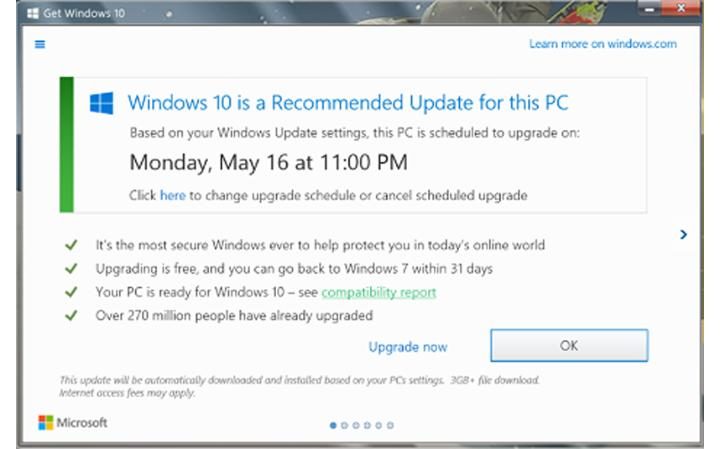So Microsoft is making the big push to have PC users upgrade to Windows 10. But is this a good choice for you? Well the answer really depends on your situation. There have been issues with the upgrade but that doesn’t mean that it isn’t a good operating system and in a lot of ways its a huge leap forward from Windows 8.
However, that being said if you are using Windows 7 on an older machine (3+ years) you are probably better off staying put. So then the question is how do you stop the upgrade and the annoying pop ups.
If you receive notification pop up that has the title Windows 10 is a Recommended Update for this PC -DO NOT CHOOSE THE RED X IN THE CORNER – This will not decline the update this just schedules it.
Right below the large lettered Date and Time is a link to change the schedule or cancel the scheduled upgrade. This is where you click.
If you missed that and get the box without an X and only the option to schedule there is a tool out there that can stop it. The GWX Control Panel (http://ultimateoutsider.com/downloads/).
If you do not feel comfortable doing this yourself or have questions please call us and we will be happy to help. We can do it remotely and quickly.
PC Service On Site
416-904-4873

Author Biography
Meredith Skinner and her husband Pete own PC Service On Site, a computer repair and service business that comes to you when you need help. Meredith has been working with small businesses for most of her career. With an MBA and twenty plus years of experience, she shares her experiences with other entrepreneurs through the WIBN mentor program and other entrepreneurial groups.
Connect on Twitter @pcserviceonsite and at http://www.pcserviceonsite.ca/ and on facebook