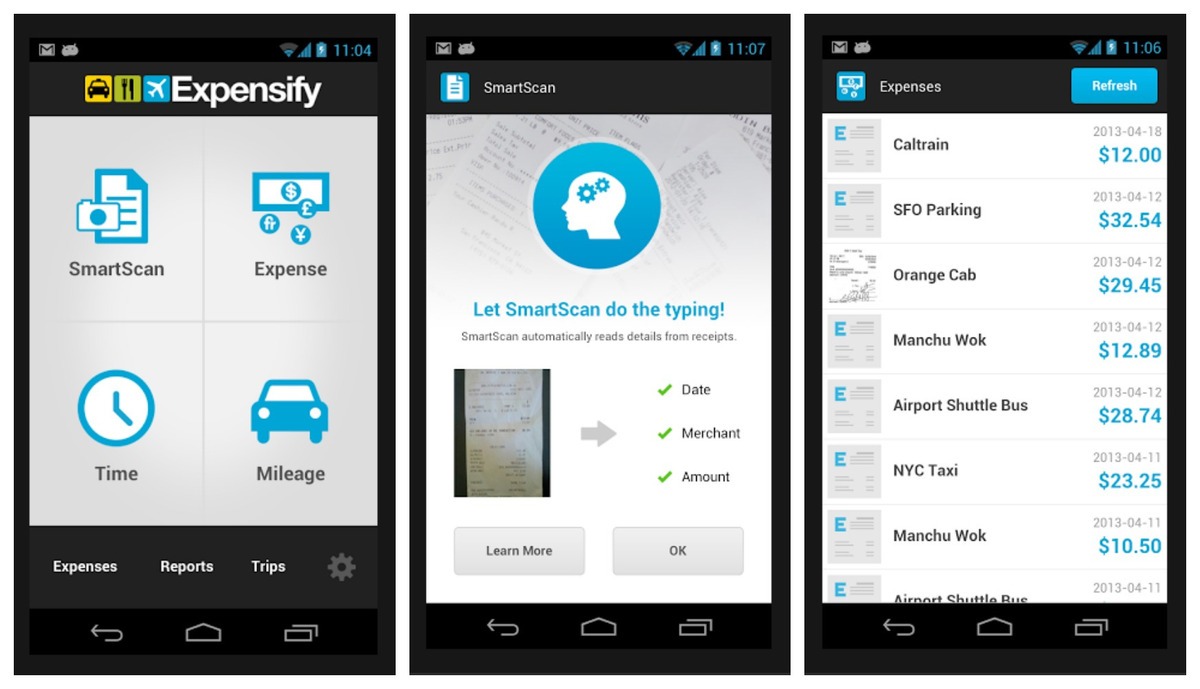It’s not unusual for TELUS Talks Business to profile recommended apps for businesses to download and use while on the go.
Here’s a recent one, where I highlighted some of my tried-and-true favourites for small to medium-ized businesses (SMBs), like OneNote, PasswordBox, and Aviate.
This time around, however, we thought it would be fun to look at newer apps you might not have heard of yet – or at least recently updated apps that have added new features over time. Or maybe lesser-known apps you might’ve missed. You get the idea.
There are many thousands of productivity-related apps to help you get more done in less time, wherever life takes you, and so the following are a handful of SMB-centric picks for those running iOS or Android (unless otherwise specified).
Whiteboard
Available for iPhone, iPad and Android devices, Whiteboard offers an easy and intuitive way to create and organize your tasks, to-do lists and projects.
With a simple tap, type and swipe, you can add notes, assignments and reminders to help you stay on your game – and even collaborate with others who have the app as you delegate, comment and receive updates on any to-do item.
The Activity feed helps you stay up-to-date and keep track of what has taken place in a workspace, while to-dos automatically appear in your Today List (based on start date or due date).
With its clean, minimalist user-interface, simply swipe tasks as “Done” or off to “Later” for the ones you just don’t have time for at the moment.
All to-do tasks are synched with other versions of the app you might have installed on other devices (even on a laptop or desktop via the Whiteboard website).
Expensify
Available on all four mobile platforms, this SMB gem is a free app that lets you easily create, edit, and submit expense reports wherever life takes you.
Just take a picture of your receipts on your phone or tablet, drop it into the right expense report, and file it away or send it immediately to the bean counters. You can manage expenses by time (enter your hourly rate and length of work), mileage (distance, take photo of odometer or use your phone’s GPS), trips (even with automatic currency conversion), or other categories.
While optional, you can synchronize your bank or credit card with the app.
Bottom line: the free Expensify takes the pain out of expense reports.
CamCard Free
Quite simply, CamCard Free is a smart business card scanner for your mobile device.
Simply place a business card on a flat surface, hover your phone above it and snap to take a photo (“scan”) of the card. The info will be quickly imported into various sections — name, title, company, address, phone number, email, and so on – and of course you can tweak it, if need be.
Other features of the app include scanning business cards one by one or as a “batch” job; importing into your phone’s Contacts app; exchange e-cards with people you meet (QR code or by tapping Nearby Contacts); and right from within the app you can make calls, send messages or locate a company’s address on a map.
The app works in one of 12 languages. Not bad, n’est pas?
Slack
While you might find it ironic to include an app called Slack in a productivity round-up, this app does in fact let small businesses keep all internal team communication in one place, making messages instantly searchable and available on any iOS and Android or smartphone or tablet device (and always synched between them all).
Slack supports real-time messaging, file sharing, one-to-one and group conversations, and smooth integration with popular small business tools like Google+ Hangouts, Dropbox, Asana, Zendesk and Twitter. The collaborative app also features inline images and video, with link summaries and thumbnails you can view without leaving the app.
The app is free for an unlimited number of users, and an unlimited amount of time, but there are upgradable plans for extended message history, file storage, and more.
TripIt
Not new but newly updated, the free TripIt app — for Android, Apple iOS, Windows Phone and BlackBerry – is very handy for keeping track of all your travel itineraries.
Simply forward all your confirmation e-mails for flights, hotels, rental cars and such. Then, TripIt will “automagically” organize them into detailed summaries with confirmation codes and other information. Once it’s on your device, you can get instant access to all the trip information you need — including links, phone numbers and maps with directions to airlines, hotels, rental places and restaurants — directly from your itinerary.
While this app is only relevant for those who travel (or those who manages someone else’s at the company), it can be an invaluable tool for SMBs on the run.
Call Recorder Free
While there are many Android apps that can record and log phone calls for you, Component Studios’ Call Recorder Free is available for iPhone users.
Record your incoming or outgoing calls, and then download and share recordings via email, iMessage, Twitter, Facebook, and Dropbox.
To record a call, open the app, tap the Record button and your existing call will be put on hold and your phone will dial the Call Recorder Free recording number. Once connected, tap the Merge button on your screen to create a 3-way call between your existing call and the app’s recording line.
The free version will record the full length of your calls, however, in order to listen past the first 60 seconds the Pro In App Upgrade is required ($11.99 as a one-time purchase). A transcription option is available for recordings, too.
Note: 3-way calling is a required phone feature for Call Recorder to work properly.